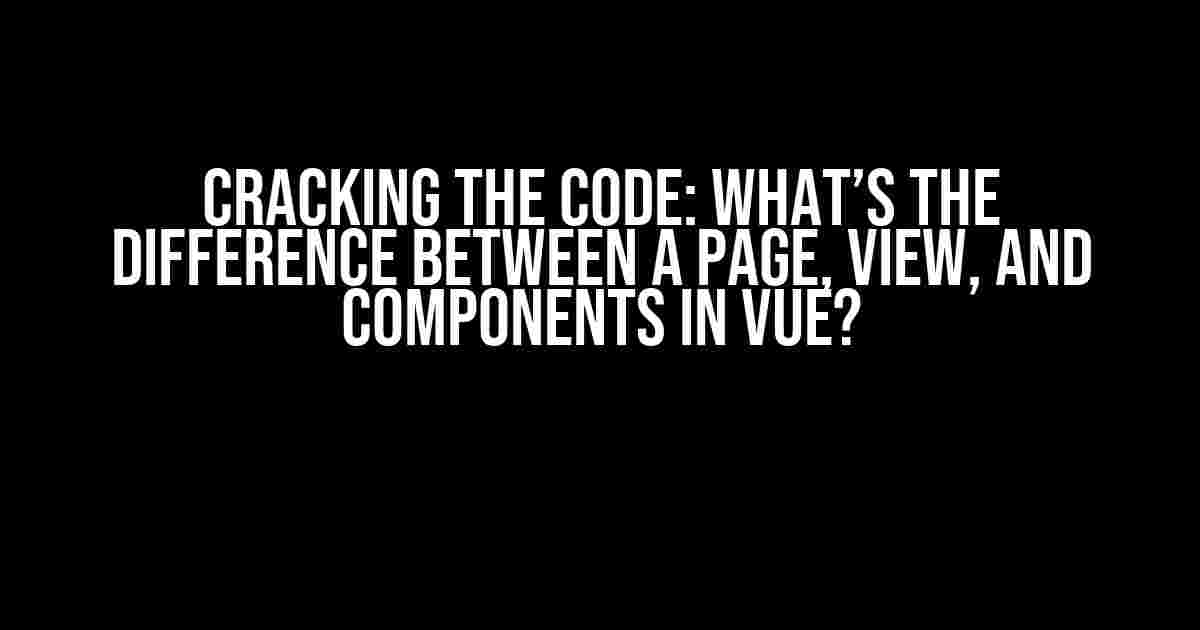Are you new to Vue and struggling to wrap your head around the concept of pages, views, and components? Well, fear not! You’re in the right place. In this article, we’ll delve into the world of Vue architecture and explore the distinct roles each of these elements plays in building a robust and scalable application.
Why is it Important to Understand the Difference?
Knowing the difference between a page, view, and component is crucial for building a well-structured and maintainable Vue application. It’s like building a house; you need a clear understanding of the different components (pun intended!) that come together to create a solid foundation. Without it, your app might end up as a jumbled mess, making it difficult to scale, debug, and maintain.
The Breakdown: Page, View, and Component Defined
Page
In Vue, a page is essentially a top-level route that a user interacts with. Think of it as a self-contained unit that represents a single entity or functionality within your application. A page can contain multiple components, which we’ll discuss soon. Pages are usually defined in the router file, using Vue Router, and are responsible for rendering the primary content of your application.
// routes.js
import Vue from 'vue'
import Router from 'vue-router'
Vue.use(Router)
export default new Router({
routes: [
{
path: '/',
name: 'home',
component: Home
},
{
path: '/about',
name: 'about',
component: About
}
]
})
View
A view is a more specific term in Vue, often used interchangeably with “page.” However, there’s a subtle difference. A view is a reusable piece of UI that represents a specific part of your application. It’s a self-contained component that can be used across multiple pages. Views are typically used to render a specific section of a page, such as a header, footer, or sidebar.
// components/HeaderView.vue
<template>
<header>
<nav>
<a href="#">Home</a>
<a href="#">About</a>
</nav>
</header>
</template>
<script>
export default {
name: 'HeaderView'
}
</script>
Component
A component is the building block of your Vue application. It’s a small, reusable piece of code that represents a specific UI element or functionality. Components can be reused throughout your application, making it easier to build and maintain. In Vue, components can be either functional or class-based.
// components/Button.vue
<template>
<button @click="handleClick">Click me!</button>
</template>
<script>
export default {
methods: {
handleClick() {
console.log('Button clicked!')
}
}
}
</script>
Role of Each in a Vue Application
Now that we’ve defined each element, let’s explore how they work together to build a robust Vue application:
Page ⇨ View ⇨ Component
A page typically contains one or more views, which in turn are composed of multiple components. Think of it as a nested structure, where each element builds upon the previous one:
| Page | View | Component |
|---|---|---|
| Homepage | HeaderView | LogoComponent, NavigationComponent |
| About Page | AboutView | AboutComponent, ContactFormComponent |
Best Practices for Organizing Your Code
To keep your code organized and maintainable, follow these best practices:
- Keep your page and view components in separate folders, e.g., `pages` and `views`.
- Use a consistent naming convention for your components, such as PascalCase (e.g., `HeaderView`, `AboutComponent`).
- Break down complex components into smaller, reusable pieces.
- Use Vue’s built-in features, such as slots and scoped slots, to make your components more flexible and reusable.
- Avoid tightly coupling components; instead, use a state management system like Vuex or Pinia to manage global state.
Conclusion
In conclusion, understanding the difference between a page, view, and component in Vue is crucial for building a scalable and maintainable application. By recognizing the distinct roles each element plays, you can create a well-structured architecture that’s easy to manage and extend. Remember, a page is a top-level route, a view is a reusable piece of UI, and a component is a small, reusable piece of code. By following best practices and organizing your code effectively, you’ll be well on your way to building a robust Vue application.
Happy coding, and don’t forget to keep it <beautiful>!
Here are 5 Questions and Answers about “what is the difference between a page, view and components in Vue “:
Frequently Asked Question
Get ready to dive into the world of Vue.js and clarify the mist around pages, views, and components!
What is a Page in Vue.js?
In Vue.js, a page refers to a single URL endpoint that displays a specific user interface. It’s essentially a route that returns a unique view. Think of it as a single web page that a user interacts with, like a login page or a dashboard.
What is a View in Vue.js?
A view in Vue.js is a visual representation of a page. It’s the actual HTML template that’s rendered when a user visits a specific URL. Views are typically composed of multiple components, which are reusable pieces of UI. Think of a view as the blueprint for a page, defining its layout and structure.
What are Components in Vue.js?
Components in Vue.js are reusable pieces of UI that represent a specific part of a view. They can contain their own templates, scripts, and styles, and can be easily composed together to create complex views. Think of components as LEGO blocks that can be combined to build a wide range of interfaces.
When should I use a Page vs. a View in Vue.js?
Use a page when you need to define a new URL endpoint with a unique view. Use a view when you need to define the actual HTML template for a page. Think of pages as the routes and views as the templates that get rendered for those routes.
How do Components fit into the Page-View hierarchy?
Components are used to build views, and views are used to render pages. Think of it as a hierarchical structure: pages define the route, views define the template, and components define the reusable UI pieces that make up the view.