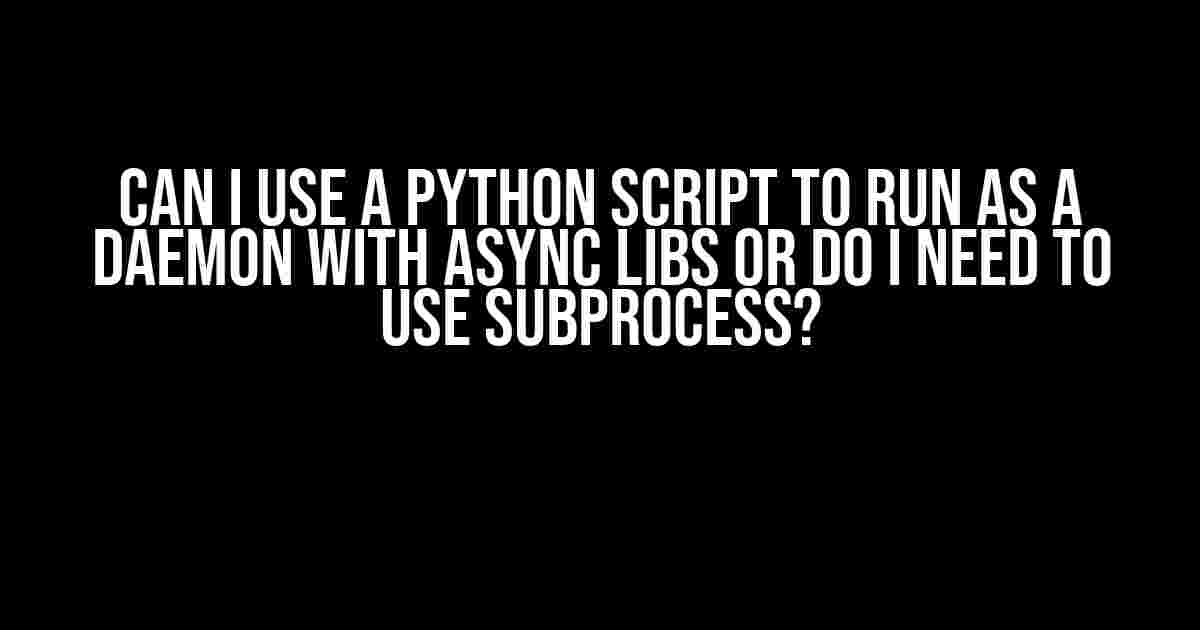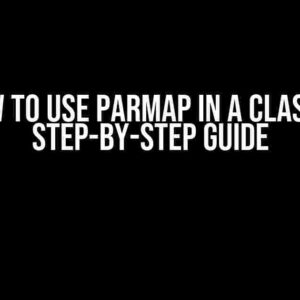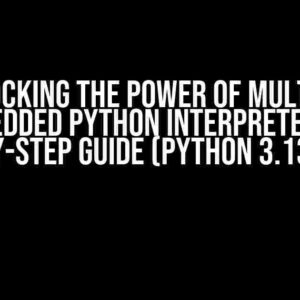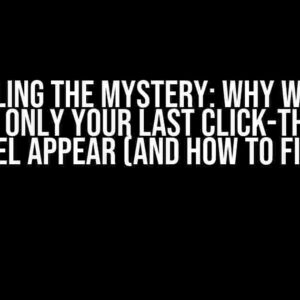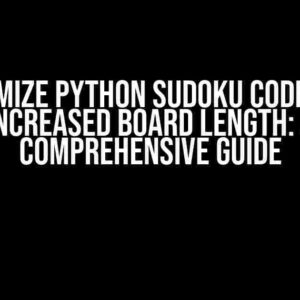Are you tired of manually running your Python scripts every time you need to perform a task? Do you want to automate the process and make your life easier? If so, you’re in the right place! In this article, we’ll explore the world of daemons and asynchronous programming in Python, and guide you on how to run your scripts as daemons using async libs or subprocess.
What is a Daemon?
A daemon is a computer program that runs in the background, performing tasks without the need for human intervention. Daemons are often used for system maintenance, monitoring, and automation. In Python, you can create a daemon by running a script in the background, detached from the terminal or command prompt.
Why Use Async Libs or Subprocess for Daemons?
When it comes to running Python scripts as daemons, you have two main options: using async libs or subprocess. Both methods have their advantages and disadvantages, which we’ll discuss later. But why use them in the first place?
- Concurrency**: Async libs and subprocess allow you to run multiple tasks concurrently, improving the performance and efficiency of your daemon.
- Flexibility**: You can use async libs or subprocess to run scripts with different dependencies, frameworks, or even languages.
- Scalability**: By using async libs or subprocess, you can scale your daemon to handle multiple tasks, users, or requests.
Using Async Libs for Daemons
Async libs, such as asyncio, trio, or curio, allow you to write asynchronous code that can run concurrently with other tasks. This approach is ideal for I/O-bound tasks, such as networking or file operations.
Example: Using Asyncio to Run a Daemon
import asyncio
async def my_task():
print("Starting task...")
await asyncio.sleep(5)
print("Task completed!")
async def main():
while True:
await my_task()
await asyncio.sleep(1)
if __name__ == "__main__":
asyncio.run(main())
In this example, we define an asynchronous function my_task() that sleeps for 5 seconds and prints a message. The main() function runs indefinitely, calling my_task() every second using asyncio.sleep(1).
Advantages and Disadvantages of Async Libs
Using async libs for daemons has its pros and cons:
| Advantages | Disadvantages |
|---|---|
| Concurrency and performance | Complexity in coding and debugging |
| Flexibility in task management | Limited support for CPU-bound tasks |
| Easy integration with Python ecosystem | Requires careful handling of exceptions and errors |
Using Subprocess for Daemons
Subprocess, a built-in Python module, allows you to run external commands or scripts as separate processes. This approach is ideal for CPU-bound tasks, such as scientific computing or data processing.
Example: Using Subprocess to Run a Daemon
import subprocess
import time
def my_task():
print("Starting task...")
subprocess.run(["python", "my_script.py"], check=True)
print("Task completed!")
while True:
my_task()
time.sleep(1)
In this example, we define a function my_task() that runs an external Python script my_script.py using subprocess.run(). The script is executed every second using time.sleep(1).
Advantages and Disadvantages of Subprocess
Using subprocess for daemons has its pros and cons:
| Advantages | Disadvantages |
|---|---|
| Easy to use and implement | Performance overhead due to process creation |
| Support for CPU-bound tasks | Limited flexibility in task management |
| Robust error handling and debugging | Requires careful handling of stdout and stderr |
Best Practices for Running Daemons with Async Libs or Subprocess
When running daemons with async libs or subprocess, keep the following best practices in mind:
- Use a process manager**: Tools like
systemd,supervisord, orpm2can help you manage and monitor your daemons. - Log and monitor**: Log your daemon’s activities and monitor its performance to identify issues and optimize performance.
- Handle errors and exceptions**: Implement robust error handling and exception handling mechanisms to ensure your daemon remains stable.
- Use synchronization mechanisms**: Use locks, semaphores, or other synchronization mechanisms to ensure thread-safety and prevent data corruption.
- Test and debug**: Thoroughly test and debug your daemon to ensure it works as expected in different scenarios.
Conclusion
In conclusion, using async libs or subprocess to run Python scripts as daemons offers a range of benefits, including concurrency, flexibility, and scalability. By following the best practices outlined above and choosing the right approach for your specific use case, you can create efficient and reliable daemons that automate tasks and make your life easier.
So, can you use a Python script to run as a daemon with async libs or do you need to use subprocess? The answer is: it depends on your specific needs and requirements. Experiment with both approaches, and choose the one that best suits your project’s goals and constraints.
Happy coding, and may your daemons run smoothly!
Frequently Asked Question
Get the scoop on running Python scripts as daemons with async libs vs subprocess!
Can I use a Python script to run as a daemon without using subprocess?
Yes, you can! Python has built-in support for creating daemons using the `daemon` module. You can use this module to write a Python script that runs as a daemon. However, if you need to use async libraries, you’ll need to use a library like `trio` or `asyncio` to handle the async tasks.
What’s the difference between using async libraries and subprocess?
Async libraries like `asyncio` and `trio` allow your Python script to run multiple tasks concurrently, improving performance and responsiveness. Subprocess, on the other hand, runs a separate process for each task, which can be slower and more resource-intensive. If you need to run multiple tasks simultaneously, async libraries are the way to go!
Can I use async libraries with subprocess?
Technically, yes, you can use async libraries with subprocess. However, it’s not the most efficient way to do things. Subprocess is meant for running separate processes, while async libraries are meant for running concurrent tasks within a single process. Mixing both can lead to complexity and performance issues. Stick to one or the other!
What’s the best approach for running a Python script as a daemon with async libraries?
To run a Python script as a daemon with async libraries, use a library like `trio` or `asyncio` to handle the async tasks, and a library like `daemon` or `systemd` to manage the daemonization process. This way, you can take advantage of async concurrency and run your script as a daemon!
Are there any limitations to running a Python script as a daemon with async libraries?
While running a Python script as a daemon with async libraries is powerful, there are some limitations. For example, some async libraries may not play nicely with daemonization, and you may need to handle signals and logging differently. Additionally, debugging can be more complex. However, with the right approach, you can overcome these limitations and build a robust daemon!